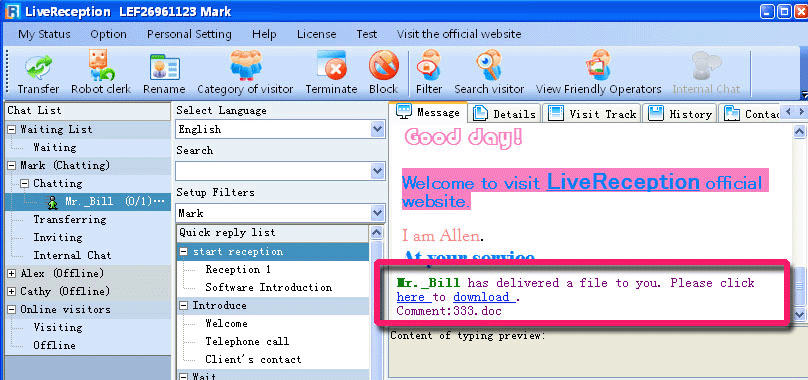Transfer Documents
Like most of the instant chat softwares, LiveReception can help both operators and visitors to transfer documents.
There are two ways to start transferring documents.
1st way: Click Send document shortcut button on the right above part of main interface.
2nd way: Right click the chatting visitor, and choose Send document in pop-up menu.
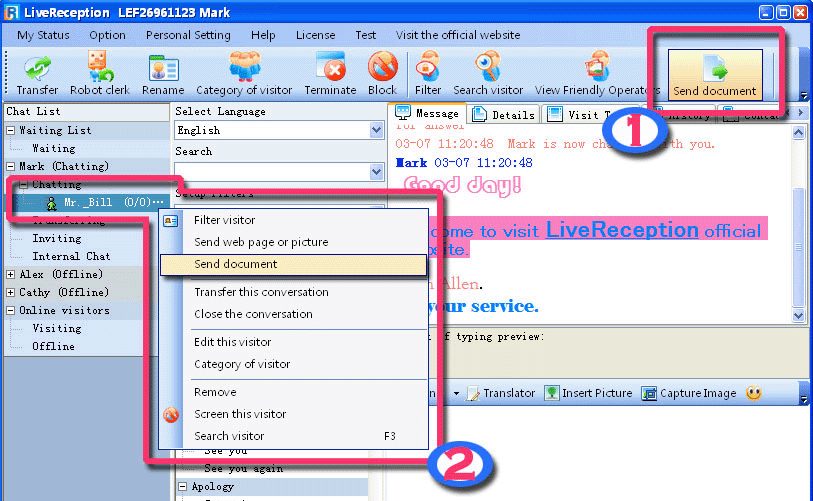
Choose Send local document(in the red box), and click the button in the yellow box to select a local document.
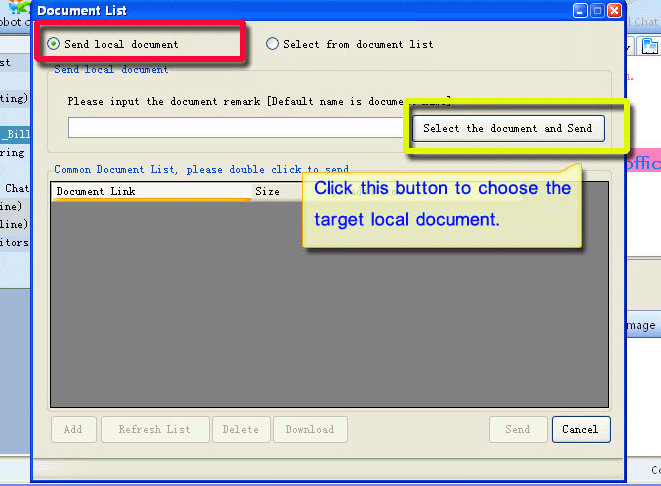
Please select a local document.
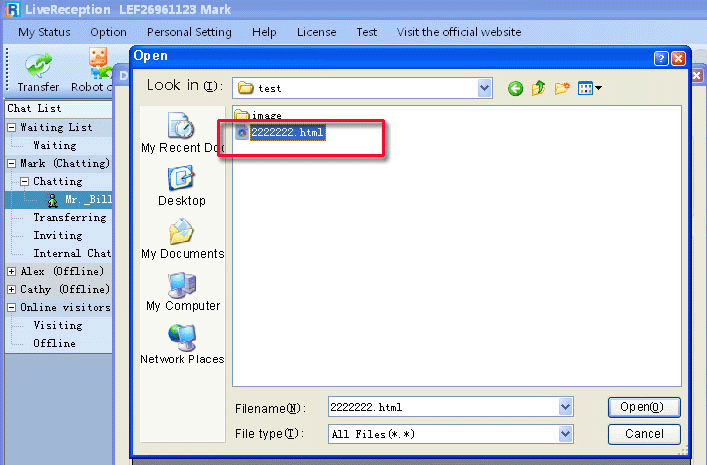
The document is sent to the visitor, and there will be a notice in the chatting content.
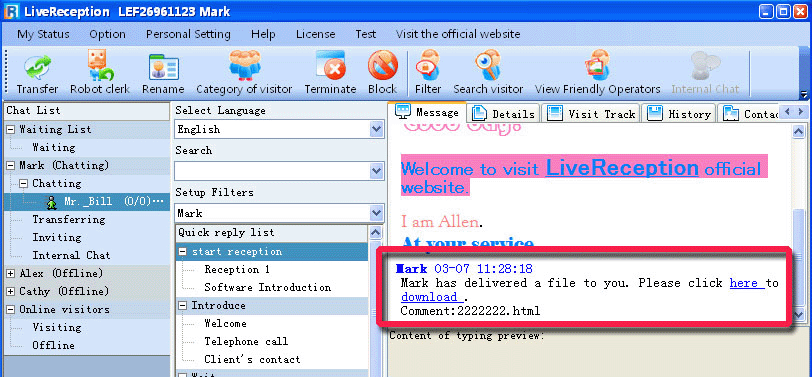
From the view of visitor, he can also see the notice, and be able to download the document.
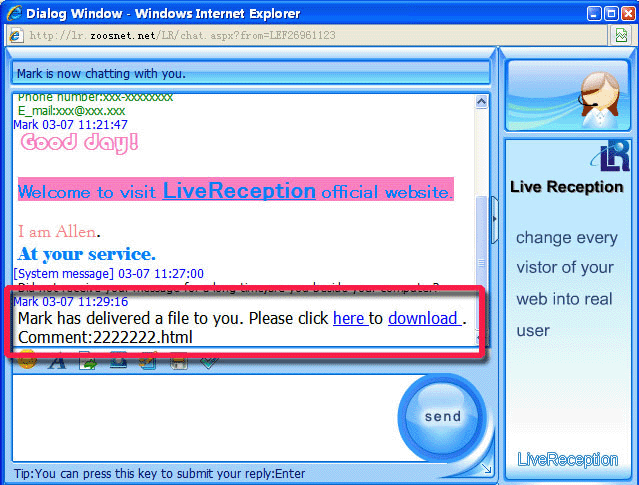
If the operator send a document once, the document will be add in the list automatically.
This is convenient for your next time transferring it. Just pick it from the list.
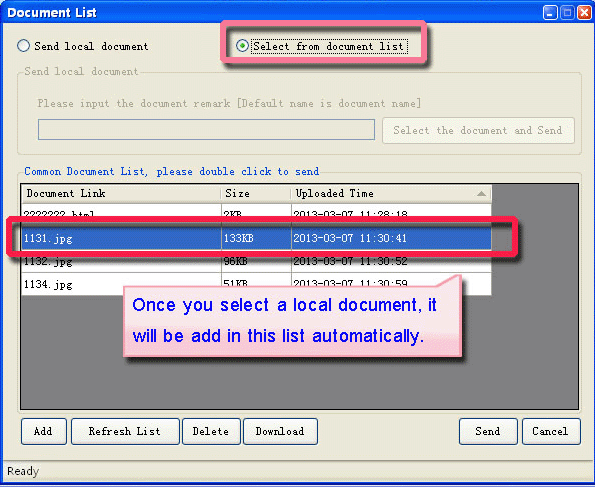
The visitor can also transfer document to the operator.
From the visitor's chat interface, click Transfer document button. And browse to select a document.
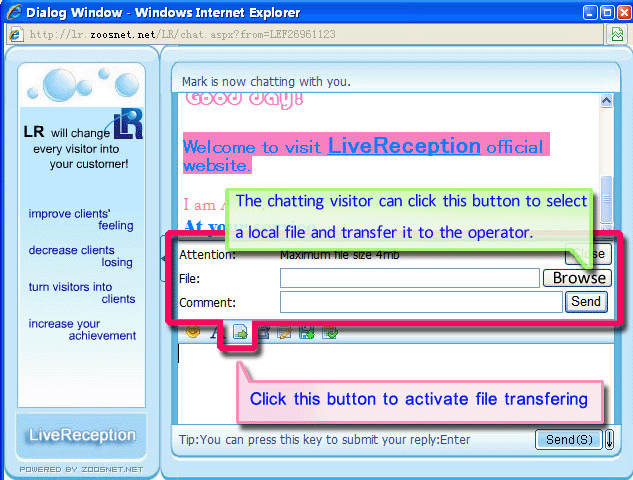
Tranferring ...
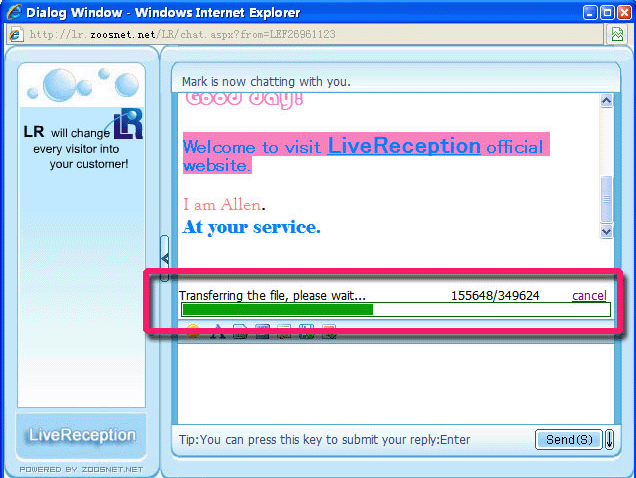
Complete.
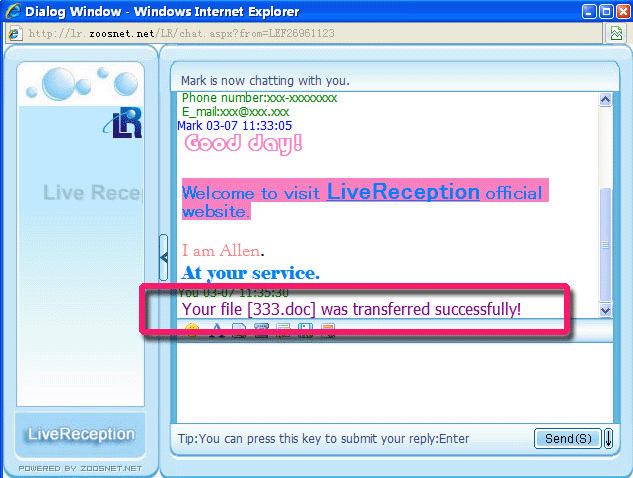
The operator can see the notice and able to download, too.